System Requirement
Processor: 1 gigahertz (GHz) or faster 32-bit (x86) or 64-bit (x64)
RAM: 1 gigabyte (GB) (32-bit) or 2 GB (64-bit)
HDD: 16 GB available hard disk space (32-bit) or 20 GB (64-bit)
DirectX 9 graphics device with WDDM 1.0 or higher driver
Taking advantage of touch input requires a screen that supports multi-touch
To run Metro style Apps, you need a screen resolution of 1024 X 768 or greater
Mirror :
Part 1:http://www.media*fire..com/?lwwh41179aicl5b
Part 2:http://www.media*fire..com/?uecdhckdf4hy65s
Part 3:http://www.media*fire..com/?uyb85uap6jxsvyl
Part 4:http://www.media*fire..com/?265vs5yw4ce7k6s
part 5:http://www.media*fire..com/?7f6ga7yz48e11sp
Part 6:http://www.media*fire..com/?635i3i22b2qfyk9
Part 7:http://www.media*fire..com/?h5bd5b6ujbxg2jq
part 8:http://www.media*fire..com/?65jjhq829016iox
Part 9:http://www.media*fire..com/?pc5wn3w8j5ncpbc
Part 10:http://www.media*fire..com/?wcd4uaarqveybia
Part 11:http://www.media*fire..com/?kyf3uglhi6cw269
part 12:http://www.media*fire..com/?83ke8ym0az6bbv5
part 13:http://www.media*fire..com/?let5ifh7sbq03jb
Part 2:http://www.media*fire..com/?uecdhckdf4hy65s
Part 3:http://www.media*fire..com/?uyb85uap6jxsvyl
Part 4:http://www.media*fire..com/?265vs5yw4ce7k6s
part 5:http://www.media*fire..com/?7f6ga7yz48e11sp
Part 6:http://www.media*fire..com/?635i3i22b2qfyk9
Part 7:http://www.media*fire..com/?h5bd5b6ujbxg2jq
part 8:http://www.media*fire..com/?65jjhq829016iox
Part 9:http://www.media*fire..com/?pc5wn3w8j5ncpbc
Part 10:http://www.media*fire..com/?wcd4uaarqveybia
Part 11:http://www.media*fire..com/?kyf3uglhi6cw269
part 12:http://www.media*fire..com/?83ke8ym0az6bbv5
part 13:http://www.media*fire..com/?let5ifh7sbq03jb
Hilangkan tanda %2A dan Pastikan dibelakang com, hanya satu titik (.), misal link :
Menjadi
Product Key
DNJXJ-7XBW8-2378T-X22TX-BKG7J
TVK6N-GBBK4-M4KB4-PTQYG-HFMQW
RGMGV-NVC78-HVV8M-2H2Y8-PJ73W
NF32V-Q9P3W-7DR7Y-JGWRW-JFCK8
64-bit Sha 1 hash
1288519C5035BCAC83CBFA23A33038CCF5522749
32-bit Sha 1 hash
E91ED665B01A46F4344C36D9D88C8BF78E9A1B39
Cara Install Windows 8 Lengkap dan resmi dari Microsoft
Keyboard Shortcuts
Win+C : Opens Charms Bar
Win+Shift+C : Open Charms Bar [Sebelah kanan]
Win+D : Show Desktop
Win+E : Opens Windows Explorer
Win+F : Opens File Search App
Win+H : Opens Share charm
Win+I : Opens Settings charm
Win+K : Opens Connect charm
Win+L : Lock computer
Win+O : Locks device orientation
Win+Q :Opens Search pane
Win+R : Opens Run
Win+V : Cycles through toasts
Win+Shift+V : Cycles through toasts in reverse order
Win+W : Opens Settings Search app
Win+Y : Temporarily peek at the desktop
Win+Z : Opens App Bar
Win+Tab : Cycles through Metro Applications
Win+Ctrl+Tab : Cycles through Metro Applications in Snap
Win+Shift+Ctrl+Tab : Cycles through Metro Applications in Snap (Backwards)
Win+. : Moves the Snap view to the right
Win+Shift+. : Moves the Snap view to the left
Win+Spacebar : Switch input language and keyboard layout
Win+Enter : Launches Narrator
Home : Jumps to the first Tile
End : Jumps to the last Tile
PgUp : Moves Startscreen to the left
PgDown : Moves Startscreen to the right
Ctrl+Scrollwheel : Semantic Zoom
In explorer windows:
ALT + A : Open Easy access
ALT + CO : Copy selected items
ALT + CP : Copy Path of the selected item
ALT + CF : Copy to folder, using the drop-down menu
ALT + D : Delete selected items
ALT + E : Edit selected item
ALT + H : Show History of the document revisions
ALT + M : Move files to location using the drop-down menu
ALT + N : Create New Folder
ALT + PS : Paste Shortcut in the location
ALT + PR : Open Properties box
ALT + PE : Open new document, choose from drop-down menu
ALT + SA : Select All items
ALT + SN : Select None
ALT + SI : Invert Selection
ALT + R : Rename selected items
ALT + T : Cut selected items.
ALT + V : Paste copied items
ALT + W : Create New Item




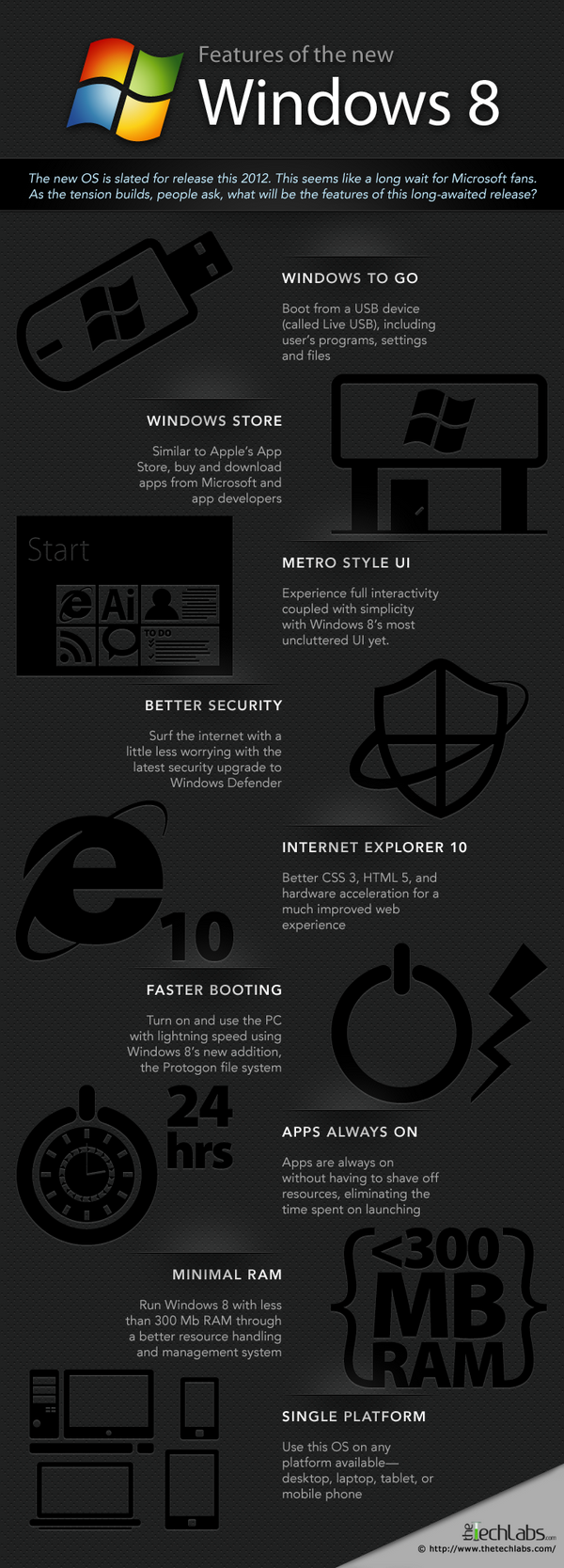
Posting Komentar